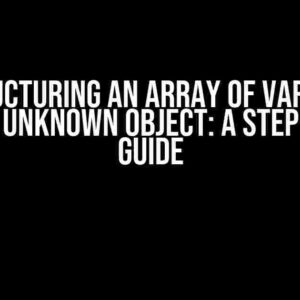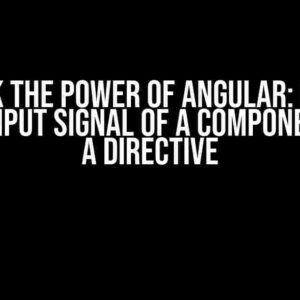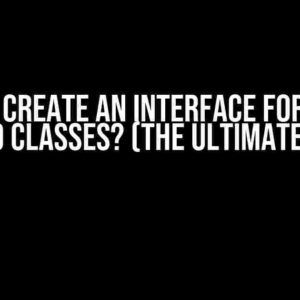XSLT (eXtensible Stylesheet Language Transformations) is a powerful language used to transform and manipulate XML documents. One of the most common operations in XSLT is selecting and displaying specific elements and their child elements based on certain conditions. In this article, we will explore how to display an element and its child element based on the value of the child element using XSLT.
Understanding the Problem
Let’s assume we have an XML document that represents a list of books, with each book having several child elements such as title, author, and publication date. Our goal is to display only the books where the publication date is after a certain year, say 2010. We want to display the title and author of these books, along with their publication date.
<books>
<book>
<title>Book 1</title>
<author>Author 1</author>
<publication_date>2009-01-01</publication_date>
</book>
<book>
<title>Book 2</title>
<author>Author 2</author>
<publication_date>2012-01-01</publication_date>
</book>
<book>
<title>Book 3</title>
<author>Author 3</author>
<publication_date>2015-01-01</publication_date>
</book>
</books>
The Solution
To achieve this, we will use XSLT’s `` element to iterate over the book elements, and the `` element to test the condition of the publication date. We will also use the `` element to display the title and author of the selected books.
<xsl:template match="/">
<xsl:for-each select="//book">
<xsl:if test="publication_date >= '2010-01-01'">
<table>
<tr>
<td><xsl:value-of select="title"/></td>
<td><xsl:value-of select="author"/></td>
<td><xsl:value-of select="publication_date"/></td>
</tr>
</table>
</xsl:if>
</xsl:for-each>
</xsl:template>
How it Works
The `` element matches the root element of the XML document. The `` element iterates over the book elements, selecting each one in turn. The `` element tests the condition of the publication date, and if it is true, the code within the `` element is executed.
The `
` element is used to display the title, author, and publication date of the selected books. The `` element is used to retrieve the values of the child elements and display them.
Displaying Child Elements Based on Multiple Conditions
Sometimes, we may need to display child elements based on multiple conditions. For example, we may want to display only the books where the publication date is after 2010 and the author is “Author 2”.
<xsl:template match="/">
<xsl:for-each select="//book">
<xsl:if test="publication_date >= '2010-01-01' and author = 'Author 2'">
<table>
<tr>
<td><xsl:value-of select="title"/></td>
<td><xsl:value-of select="author"/></td>
<td><xsl:value-of select="publication_date"/></td>
</tr>
</table>
</xsl:if>
</xsl:for-each>
</xsl:template>
Using the `and` and `or` Operators
In the previous example, we used the `and` operator to test two conditions. We can also use the `or` operator to test multiple conditions.
<xsl:template match="/">
<xsl:for-each select="//book">
<xsl:if test="publication_date >= '2010-01-01' or author = 'Author 1'">
<table>
<tr>
<td><xsl:value-of select="title"/></td>
<td><xsl:value-of select="author"/></td>
<td><xsl:value-of select="publication_date"/></td>
</tr>
</table>
</xsl:if>
</xsl:for-each>
</xsl:template>
Displaying Child Elements Based on Child Element Value
Sometimes, we may need to display child elements based on the value of another child element. For example, we may want to display only the books where the title contains the word “XML”.
<xsl:template match="/">
<xsl:for-each select="//book">
<xsl:if test="contains(title, 'XML')">
<table>
<tr>
<td><xsl:value-of select="title"/></td>
<td><xsl:value-of select="author"/></td>
<td><xsl:value-of select="publication_date"/></td>
</tr>
</table>
</xsl:if>
</xsl:for-each>
</xsl:template>
Using the `contains()` Function
The `contains()` function is used to test if a string contains another string. In this case, we are testing if the title element contains the word “XML”.
Common Pitfalls
One common pitfall when using XSLT is the incorrect use of the `select` attribute. Make sure to use the correct XPath syntax when selecting elements.
<xsl:for-each select="/books/book">
<xsl:value-of select="title"/>
</xsl:for-each>
In the above example, the `select` attribute is incorrect. The correct syntax is:
<xsl:for-each select="//book">
<xsl:value-of select="title"/>
</xsl:for-each>
Conclusion
In this article, we have seen how to display an element and its child element based on the value of the child element using XSLT. We have also explored how to use the `` element to test conditions, and the `` element to display the values of the selected elements. By mastering these techniques, you can unlock the full potential of XSLT and transform your XML documents with ease.
Best Practices
- Use the correct XPath syntax when selecting elements.
- Use the `` element to test conditions before displaying elements.
- Use the `` element to display the values of the selected elements.
Frequently Asked Questions
- Q: How do I select elements based on multiple conditions?
A: Use the `and` or `or` operators to test multiple conditions.
- Q: How do I display child elements based on the value of another child element?
A: Use the `contains()` function to test if a string contains another string.
- Q: What is the correct syntax for selecting elements in XSLT?
A: Use the correct XPath syntax, such as `//book` to select all book elements.Frequently Asked Question
XSLT can be a bit tricky, but don’t worry, we’ve got you covered! Check out these frequently asked questions and answers about displaying elements and child elements based on child values.
How do I display an element and its child element in XSLT based on the value of the child element?
You can use a conditional statement to check the value of the child element and then display the element and its child element accordingly. For example: ` `
Can I use a loop to display all elements that have a specific child element value in XSLT?
Yes, you can use a `` loop to iterate over all elements that have a specific child element value. For example: ` `
How do I ignore elements that do not have a specific child element value in XSLT?
You can use a predicate in your XPath expression to filter out elements that do not have a specific child element value. For example: ``
Can I display the child element value multiple times based on its value in XSLT?
Yes, you can use a `` to recursively display the child element value multiple times based on its value. For example: ` `
How do I sort elements based on their child element value in XSLT?
You can use the `` element to sort elements based on their child element value. For example: ` `