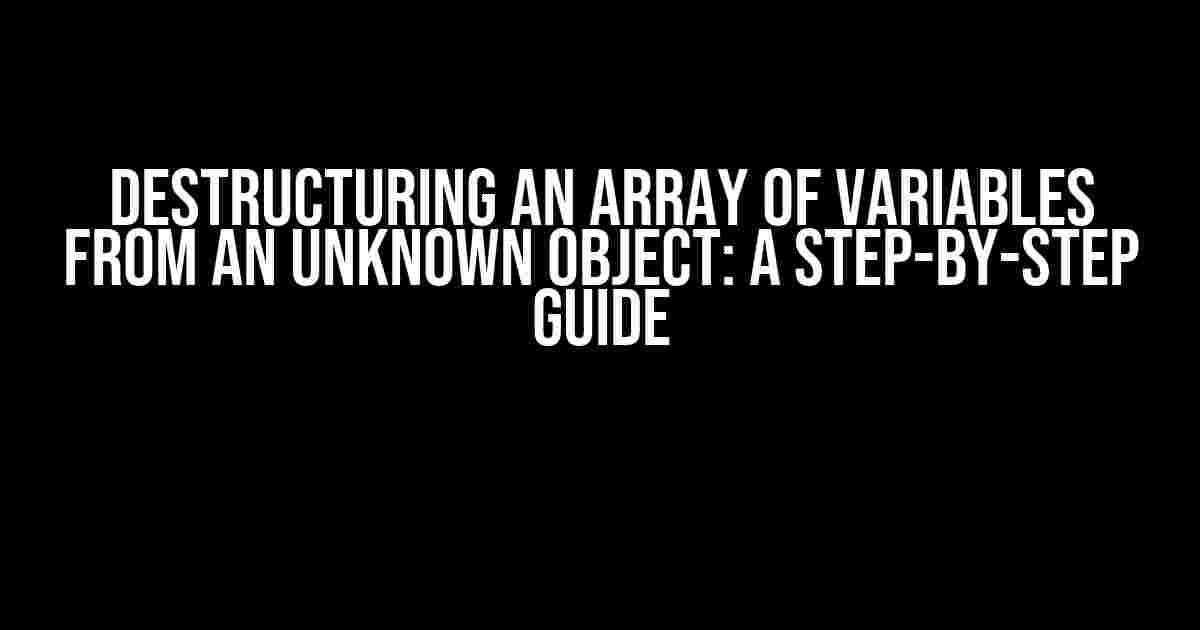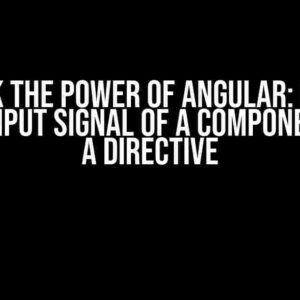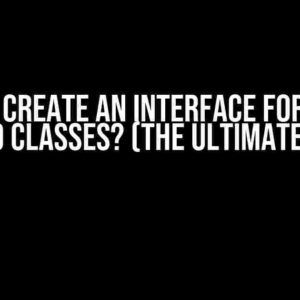Are you tired of dealing with pesky objects and arrays in your JavaScript code? Do you find yourself constantly writing tedious loops and conditional statements to extract the data you need? Well, fear no more! In this article, we’ll explore the magical world of destructuring, and learn how to extract an array of variables from an unknown object with ease.
What is Destructuring?
Destructuring is a JavaScript feature that allows you to extract data from arrays and objects and assign it to variables in a concise and expressive way. It’s like a superpower for your code, making it more efficient, readable, and maintainable.
Array Destructuring
In array destructuring, you can extract elements from an array and assign them to variables in a single line of code. For example:
let colors = ['red', 'green', 'blue']; let [firstColor, secondColor, thirdColor] = colors; console.log(firstColor); // 'red' console.log(secondColor); // 'green' console.log(thirdColor); // 'blue'
As you can see, we’ve extracted the elements of the `colors` array and assigned them to three separate variables: `firstColor`, `secondColor`, and `thirdColor`.
Destructuring an Array of Variables from an Unknown Object
But what if we don’t know the structure of the object we’re dealing with? What if we want to extract an array of variables from an unknown object? That’s where things get really interesting!
The Problem
Let’s say we have an object `data` that looks like this:
let data = {
name: 'John',
age: 30,
address: {
street: '123 Main St',
city: 'Anytown',
state: 'CA',
zip: '12345'
},
hobbies: ['reading', 'hiking', 'coding']
};
But we don’t know the structure of the `data` object in advance. We only know that it has an `address` property that contains an object, and a `hobbies` property that contains an array of strings. How can we extract the `street`, `city`, and `state` properties from the `address` object, and the `hobbies` array, without knowing the structure of the `data` object?
The Solution
Enter destructuring! We can use destructuring to extract the `address` object and the `hobbies` array from the `data` object, and then extract the individual properties from those objects. Here’s the code:
let {
address: { street, city, state },
hobbies: [...hobbiesArray]
} = data;
console.log(street); // '123 Main St'
console.log(city); // 'Anytown'
console.log(state); // 'CA'
console.log(hobbiesArray); // ['reading', 'hiking', 'coding']
Wow, that’s a lot of power in a single line of code! Let’s break it down:
- `address: { street, city, state }`: We’re extracting the `address` object from the `data` object, and then extracting the `street`, `city`, and `state` properties from that object.
- `hobbies: […hobbiesArray]`: We’re extracting the `hobbies` array from the `data` object, and then using the spread operator (`…`) to extract the individual elements of the array into a new array called `hobbiesArray`.
Understanding the Syntax
The syntax for destructuring an array of variables from an unknown object can be a bit tricky at first, but it’s actually quite simple:
| Part | Description |
|---|---|
| `let { … } = data;` | Initialize a new block of variables using destructuring. |
| `address: { street, city, state }` | Extract the `address` object from the `data` object, and then extract the `street`, `city`, and `state` properties from that object. |
| `hobbies: […hobbiesArray]` | Extract the `hobbies` array from the `data` object, and then use the spread operator (`…`) to extract the individual elements of the array into a new array called `hobbiesArray`. |
Best Practices
Here are some best practices to keep in mind when using destructuring to extract an array of variables from an unknown object:
- Use descriptive variable names: When extracting variables using destructuring, use descriptive names that make sense in the context of your code. This will make your code more readable and maintainable.
- Use the spread operator wisely: The spread operator (`…`) is a powerful tool, but it can also lead to confusion if not used carefully. Make sure you understand how it works and use it only when necessary.
- Be aware of the object structure: When extracting variables from an unknown object, make sure you understand the structure of the object and the data it contains. This will help you avoid errors and unexpected results.
Conclusion
In this article, we’ve explored the magical world of destructuring and learned how to extract an array of variables from an unknown object with ease. By using destructuring, we can write more concise, readable, and maintainable code that’s easier to understand and debug.
Remember, destructuring is a powerful tool that can simplify your code and make it more efficient. But it’s also important to use it wisely and follow best practices to avoid confusion and errors.
So, the next time you’re dealing with an unknown object and need to extract an array of variables, don’t hesitate to use destructuring. Your code (and your sanity) will thank you!
Happy coding!
Keywords: destructuring, array, variables, unknown object, JavaScript, code, efficient, readable, maintainable, best practices.
Frequently Asked Question
Get ready to unravel the mysteries of destructuring an array of variables from an unknown object!
What is destructuring in JavaScript, and how does it relate to arrays and objects?
Destructuring is a feature in JavaScript that allows you to unpack values from arrays or objects into separate variables. When it comes to arrays, you can use destructuring to assign values to variables in a concise and readable way. For example, `let [a, b, c] = [1, 2, 3];` assigns the values 1, 2, and 3 to the variables a, b, and c, respectively.
How can I destructure an array of variables from an unknown object?
When dealing with an unknown object, you can use the spread operator (…) to destructure an array of variables. For instance, `let { x: [a, b, c], …rest } = obj;` assigns the values of the x property in the obj object to the variables a, b, and c, while also capturing any remaining properties in the rest object.
What if I want to destructure multiple arrays of variables from an unknown object?
No problem! You can chain multiple destructuring assignments together. For example, `let { x: [a, b, c], y: [d, e, f], …rest } = obj;` assigns values to the variables a, b, c, d, e, and f, while also capturing any remaining properties in the rest object.
Can I use destructuring to assign default values to variables when the object is missing certain properties?
Yes, you can! Destructuring allows you to specify default values using the `=` operator. For example, `let { x: [a = 1, b = 2, c = 3], …rest } = obj;` assigns default values to the variables a, b, and c if the obj object is missing the x property or if the x property is an array with fewer than three elements.
Are there any gotchas or common mistakes to watch out for when destructuring an array of variables from an unknown object?
One common mistake is forgetting to handle the case where the object is null or undefined. Make sure to add null checks or use optional chaining (?.) to avoid runtime errors. Additionally, be mindful of the order of destructuring assignments, as the last assignment will override any previous ones.