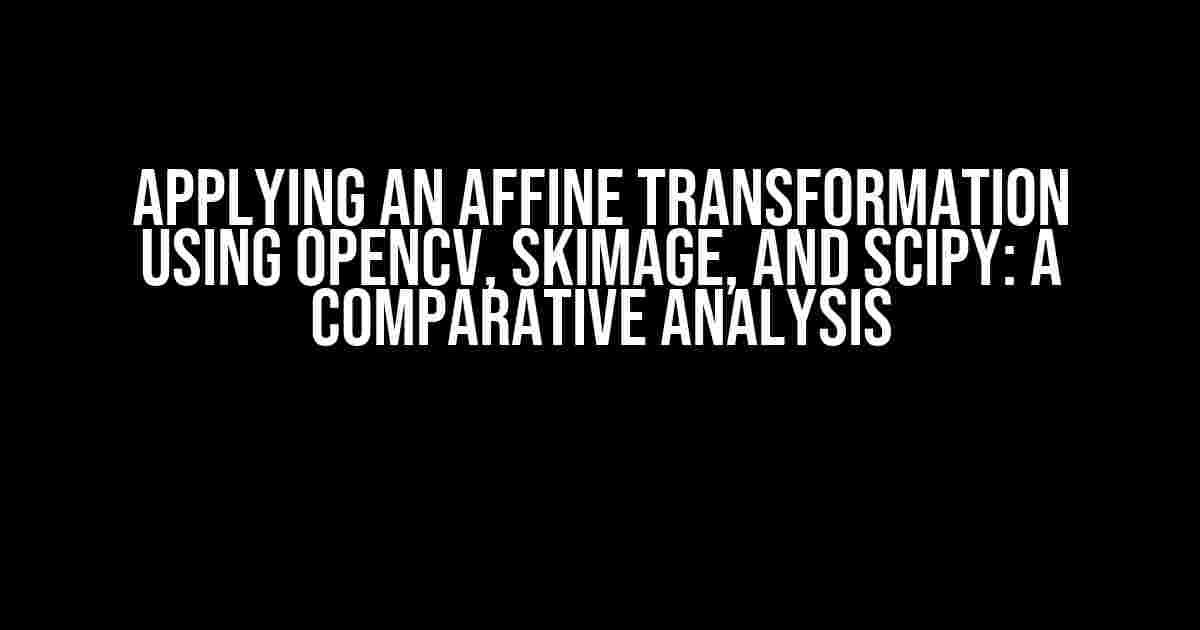When it comes to image processing, one of the fundamental tasks is applying an affine transformation. This transformation is a crucial step in various applications such as image registration, feature extraction, and object recognition. In this article, we will delve into the world of affine transformations and explore how different libraries, namely OpenCV, skimage, and scipy, handle this task. We will also investigate why applying an affine transformation using these libraries returns different results.
What is an Affine Transformation?
Before we dive into the implementation, let’s first understand what an affine transformation is. An affine transformation is a geometric transformation that preserves straight lines and ratios of distances between points lying on a straight line. In other words, it’s a transformation that maps a point to another point while maintaining the original shape and size of the image.
In the context of image processing, an affine transformation is often used to:
- Scale an image
- Rotate an image
- Flip an image
- Shear an image
The Math Behind Affine Transformation
Mathematically, an affine transformation can be represented by a 2×3 matrix, where the first two columns represent the linear transformation, and the third column represents the translation.
| a b tx | | c d ty | | 0 0 1 |
In this matrix, (a, b) and (c, d) represent the linear transformation, while (tx, ty) represents the translation.
Applying Affine Transformation using OpenCV
OpenCV, one of the most popular computer vision libraries, provides an efficient way to apply an affine transformation using the `warpAffine` function.
import cv2
# Define the affine transformation matrix
M = np.array([[1, 0.5, 10], [0, 1, 20]], dtype=np.float32)
# Load the image
img = cv2.imread('image.jpg')
# Apply the affine transformation
res = cv2.warpAffine(img, M, (img.shape[1], img.shape[0]))
# Display the result
cv2.imshow('Result', res)
cv2.waitKey(0)
cv2.destroyAllWindows()
In this example, we define the affine transformation matrix `M` and load the input image using `imread`. We then apply the transformation using `warpAffine` and display the result using `imshow`.
Applying Affine Transformation using skimage
skimage, another popular image processing library, provides an alternative way to apply an affine transformation using the `transform` module.
import numpy as np
from skimage import io, transform
# Define the affine transformation matrix
M = np.array([[1, 0.5, 10], [0, 1, 20]], dtype=np.float32)
# Load the image
img = io.imread('image.jpg')
# Apply the affine transformation
res = transform.warp(img, M, mode='edge')
# Display the result
io.imshow(res)
io.show()
In this example, we define the affine transformation matrix `M` and load the input image using `io.imread`. We then apply the transformation using `transform.warp` and display the result using `io.imshow`.
Applying Affine Transformation using scipy
scipy, a scientific computing library, provides a way to apply an affine transformation using the `ndimage` module.
import numpy as np
from scipy import ndimage
# Define the affine transformation matrix
M = np.array([[1, 0.5, 10], [0, 1, 20]], dtype=np.float32)
# Load the image
img = ndimage.imread('image.jpg')
# Apply the affine transformation
res = ndimage.affine_transform(img, M)
# Display the result
import matplotlib.pyplot as plt
plt.imshow(res)
plt.show()
In this example, we define the affine transformation matrix `M` and load the input image using `ndimage.imread`. We then apply the transformation using `ndimage.affine_transform` and display the result using `matplotlib.pyplot.imshow`.
Why Different Libraries Return Different Results?
Now that we’ve seen how to apply an affine transformation using OpenCV, skimage, and scipy, let’s investigate why different libraries return different results.
| Library | Approach | Interpolation |
|---|---|---|
| OpenCV | Pixel-by-pixel | Bilinear |
| skimage | Pixel-by-pixel | Bi-quadratic |
| scipy | Matrix multiplication | No interpolation |
As shown in the table above, each library uses a different approach to apply the affine transformation.
OpenCV and skimage use a pixel-by-pixel approach, where each pixel is transformed using the affine transformation matrix. However, they differ in their interpolation method. OpenCV uses bilinear interpolation, while skimage uses bi-quadratic interpolation.
scipy, on the other hand, uses a matrix multiplication approach, where the affine transformation matrix is multiplied with the image matrix to obtain the transformed image. scipy does not perform any interpolation, which can lead to aliasing effects in the transformed image.
Conclusion
In this article, we’ve explored how to apply an affine transformation using OpenCV, skimage, and scipy. We’ve also investigated why different libraries return different results. By understanding the underlying approaches and interpolation methods used by each library, we can choose the best approach for our specific use case.
Remember, when working with image processing tasks, it’s essential to understand the math behind the transformations and the implications of using different libraries and approaches.
Final Thoughts
In conclusion, applying an affine transformation using OpenCV, skimage, and scipy returns different results due to the varying approaches and interpolation methods used by each library. By understanding these differences, we can harness the power of these libraries to achieve accurate and efficient image processing tasks.
Happy coding, and don’t forget to experiment with different libraries and approaches to find the best fit for your project!
Frequently Asked Question
Are you puzzled by the varying results when applying an affine transformation using OpenCV, skimage, and scipy? Don’t worry, we’ve got you covered! Here are some frequently asked questions and answers to help you troubleshoot and find a solution.
Q1: Why do I get different results when applying an affine transformation using OpenCV, skimage, and scipy?
The reason lies in the different implementation of affine transformations in each library. OpenCV, skimage, and scipy use different algorithms and coordinate systems, which can lead to slight variations in the output. For instance, OpenCV uses the affine transformation matrix to transform the image, while skimage uses a more complex approach involving the scipy library.
Q2: How can I ensure consistency in the results across different libraries?
To achieve consistency, you can try to standardize the input data and transformation matrices. Use the same data type and format for the images and matrices, and make sure to apply the same transformation order (e.g., rotate then scale). Additionally, you can try to use the same interpolation method and border mode across libraries.
Q3: What are the key differences in the affine transformation implementation between OpenCV, skimage, and scipy?
OpenCV uses a 2×3 or 3×3 matrix to represent the affine transformation, while skimage uses a 3×3 matrix. Scipy, on the other hand, uses a 4×4 matrix. Additionally, OpenCV and skimage use the center of the image as the origin, whereas scipy uses the top-left corner. These differences can affect the output, especially when dealing with large transformations.
Q4: Can I use the same affine transformation matrix across different libraries?
Unfortunately, the answer is no. Due to the differences in implementation, you cannot use the same affine transformation matrix across different libraries. You’ll need to adjust the matrix according to the library’s specific requirements. However, you can convert the matrix from one format to another using libraries like NumPy or SciPy.
Q5: What are some best practices for applying affine transformations in computer vision tasks?
When applying affine transformations, it’s essential to consider the image’s coordinate system, data type, and size. Always specify the correct interpolation method and border mode to avoid artifacts. Additionally, test your implementation on a small dataset before applying it to larger datasets. Finally, validate your results by visual inspection and metric-based evaluation.